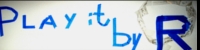




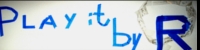 |
 |
 |
 |
 |
| sonopts {playitbyr} | R Documentation |
Set advanced options for a sonification
sonopts(...)
... |
Named parameters for setting rendering options. See Details. |
Use this function if you want to modify a few settings for a single sonification.
The following options are available, which mirror the
input arguments to createPerformance from
the csound package. Note that most of these will
be ignored for many shapes, since they set these
options themselves on the back end.
Usually this is not specified, since
this will replace any intended sonification. A list of
matrix objects. Each matrix is not
specified in sonopt since these values are usually
created and passed by playitbyr itself. the
instructions for a single instrument. Each row of the
matrix is an i statement, which instructs
Csound to make an instrument active at a specific time
and for a certain duration, and with certain parameters
(p-fields). These p-fields are interpreted in the order
of the columns of the matrix.
Not used for "built-in.orc". A list of
numeric vectors; these create the function tables Csound
uses for oscillators and various other uses.
The path of the orchestra file to be used
for the performance. If this equals
"built-in.orc", the default, the orchestra
included with this package will be used (see
scoreMatrices for more details of using the
built-in instruments.)
The path of the score file, if any, to be used for the performance. The whole purpose of this function is to feed the score statements to Csound and bypass the need for score files, but this option is provided in any case.
String representing where to send output
sound; the default, "dac", indicates to send it
your computer's sound output. If you want to render a
file, enter the path to the (WAV) file you want.
Indicates whether the performance is to
be rendered in real time. If you are rendering to a file,
you probably want this as FALSE, since it can
render a whole lot faster than real-time to file.
Should the performance be closed
after completing the score? If TRUE, the default,
cleans up and closes Csound. If FALSE, returns a
pointer to a Csound instance that can be used to continue
the performance or eventually close it.
Csound by default pops up with annoying graphical widgets. This alloys you to suppress them (the default).
A character vector of extra command-line flags to pass to Csound upon compilation of the orchestra. See The Csound Manual's page on the Csound command-line options.
An instance of Csound that can be used to continue or close the current performance.
By default, a rendering is saved to a file and then
immediately played for compatibility with slower systems.
If you have a faster computer and want to play the
sonification as you render it, you can set
options("render_real_time" = TRUE). (It is
FALSE by default.)